Getting noticed online is no longer just about good content—it’s about optimizing every element, including the images on your site. Images not only make your website visually appealing but also contribute significantly to your Search Engine Optimization (SEO). If you’re not optimizing your images for SEO, you’re leaving organic traffic on the table.
This guide covers 9 simple image SEO tips that digital marketers and SEO professionals can implement to boost their site’s visibility and snag more traffic.
By the end of this post, you’ll have actionable steps to level up your Image SEO Tips game and improve your website’s performance.
Why Image SEO Tips Matters for Organic Traffic
Images can do more than make your website attractive—they can also influence your search rankings. Optimized images improve page loading speed, enhance user experience, and are more discoverable through Google Images. Search engines rely on image metadata (like alt text and file names) to understand and index visuals. Without optimization, you lose out on valuable real estate in search engine results pages (SERPs).
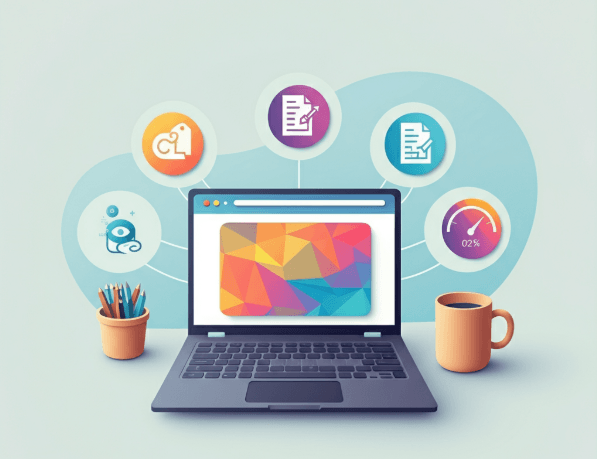
And here’s the best part—Google Images drives 22.6% of all online search traffic. Imagine the boost your website could get from paying closer attention to image optimization!
Here’s how Image SEO Tips impacts your site’s performance overall:
- Improved Page Speed: Optimized images ensure fast-loading pages, which Google recognizes as an important factor in rankings.
- Enhanced Engagement: Well-optimized images provide both a better user experience and retain audience attention longer.
- Visibility in Visual Searches: Optimized visuals increase your chances of ranking in Google Images, driving additional traffic.
Check Out:- Google recognizes as an Important
Now, let’s look at 9 actionable SEO tips for images ( Image SEO Tips ).
9 Simple Image SEO Tips for More Organic Traffic
1. Use Proper Image Sizing and Formatting
Large, unoptimized images can slow down your website, negatively impacting user experience and SEO rankings. Always resize your images to the smallest dimensions that maintain quality.
- What to do: Use tools like Imagify or Kraken.io to compress and resize images without compromising quality.
- Pro Tip: For most websites, JPEGs work best for photos, while PNGs are ideal for logos and graphics.
2. Create Descriptive File Names and Alt Text
Search engines can’t “see” images, so you need to describe them. File names and alt text help Google understand what’s in your image.
- File Names Tip: Replace default file names like `IMG_5432.jpg` with descriptive terms like `fresh-red-apples.jpg`.
- Alt Text Tip: Include relevant keywords in your alt text but keep it concise. For example, “Red apples in a basket on a wooden table.”

3. Compress Images for Faster Loading
Page speed plays a significant role in SEO rankings, and heavy images can drag down your site’s loading time.
- How: Use compression tools such as Imagify, ShortPixel, or Kraken.io to keep your images lightweight.
- Results: Faster loading improves rankings and overall user satisfaction.
4. Utilize Responsive Images
Ensure your images look sharp across all devices, from desktops to smartphones. Search engines reward mobile-friendly pages.
- Best Practice: Use responsive image attributes like `srcset` to serve different image sizes for specific devices.
5. Implement Structured Data for Images
If you want your images to appear in rich search results, adding schema markup is a must.
- How: Use structured data types, like Product Schema for eCommerce products or Recipe Schema for food blogs.
- Tools: Leverage plugins like Rank Math or Google’s Structured Data Testing Tool to ensure proper implementation.
6. Choose the Right File Type
Sometimes, using the wrong file format can diminish the quality of your website.
- Recommendations:
- Use JPEG for high-quality photos with small file sizes.
- Use PNG for images requiring transparency.
- Explore the modern WebP format for even smaller file sizes without compromising quality.
7. Optimize Image Captions and Titles
Image captions and titles can provide additional context for your audience, improving engagement and SEO.
- Captions: Place relevant, keyword-friendly captions under images when appropriate.
- Titles: Create clear, descriptive image titles that match the file name.
8. Strategic Image Placement
The relevance of an image often depends on where it is placed in the content. Well-placed images improve readability and SEO.
- Tip: Position images near relevant text to create a logical flow for readers.
9. Regularly Audit and Update Images
SEO is not a one-and-done activity. Periodically review your site for outdated images that may hinder loading speeds or no longer align with your content.
- Best Practices:
- Update alt text and captions over time as your content evolves.
- Replace low-quality images with higher-resolution options.
How Top Brands Succeed with Image SEO
Case Study 1: eCommerce Success with Optimized Product Images
An online store specializing in shoes implemented structured data for its product images. Not only did they show up in Google Shopping searches, but their CTR increased by 30%, leading to longer on-site engagement and higher sales.
Case Study 2: Travel Blog Leverages Alt Text and Captions
A travel blogger revamped their image SEO ( Image SEO Tips ) by adding descriptive alt text and relevant captions to all blog images. Within three months, their Google Images traffic doubled, significantly boosting overall visibility and affiliate income.
Essential Tools for SEO Image Optimization
Make your image optimization process seamless with these tools:
- Imagify and Kraken.io for image compression.
- Google PageSpeed Insights to measure load times.
- SEMRush for keyword research and on-page improvements.
- Rank Math for automated alt text generation and structured data.
Want to More Clear about Image SEO Tips Through Video watch this Video now :
Drive Organic Traffic with Optimized Images
Image SEO is no longer optional. By applying these 9 simple Image SEO Tips, you’ll improve your site’s loading speed, enhance user experience, and rank higher in both web and image search results.
Want to simplify your SEO image optimization even further? Subscribe to tools like SEMRush and plugins like Imagify today to take the guesswork out of the process.
Get started now—each optimized image brings you closer to higher rankings and increased traffic!
Ibrahim Niloy As a Digital Marketer Specialist did lots of project with SEO Friendly Check out Ibrahim Niloy’s Project on Upwork.


